Integrating Gong
Make the most of your sales calls on Gong by bring your call transcripts into Umbrellabird!
Authenticate with Gong
Either connect in the settings
- Go to the Umbrellabird Settings > Profile > Authentication page (https://umbrellabird.com/settings/profile/authentication
- Click on the “Connect with Gong” button
OR
Connect while trying to add files
- Go to the Uploads page
- Click on the “Add Files” button
- Click on the “Gong” tab
- Click the “Link Gong Account” button
Add Gong Files
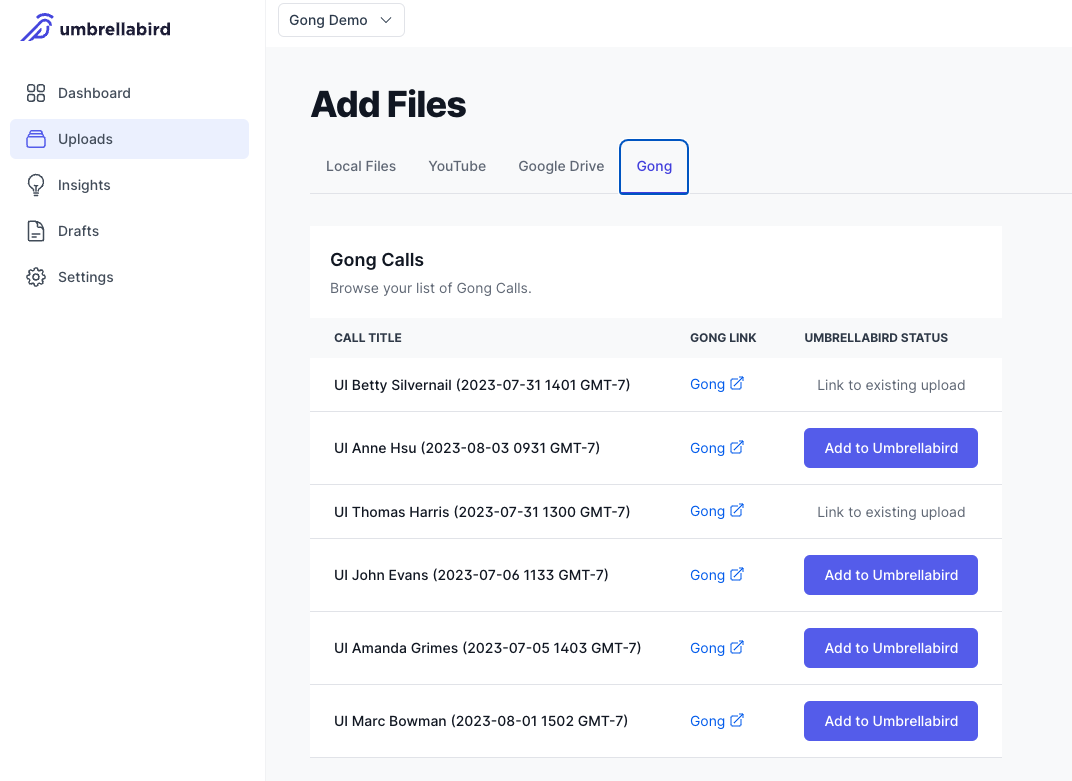
In the "Gong" tab of the Add Files page, click on the "Add to Umbrellabird" button to bring the call transcript from the selected Gong call into Umbrellabird.
Once imported, the call will be automatically analyzed depending on your settings and subscription.